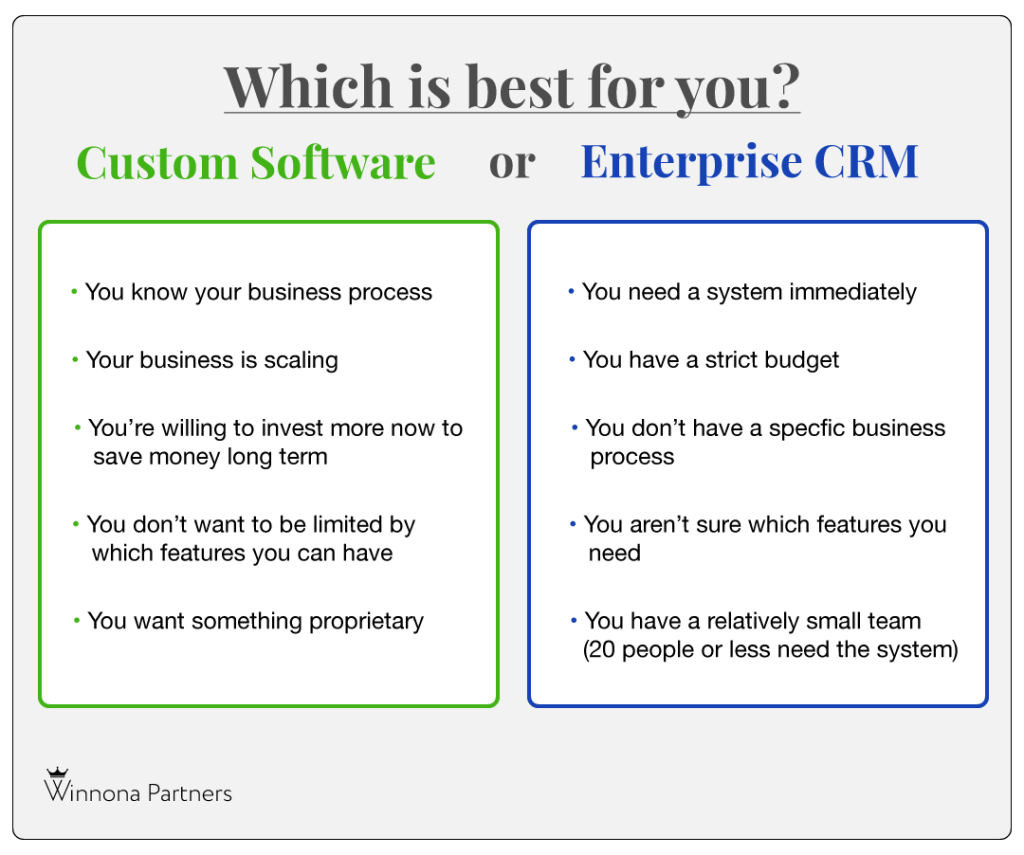Written by Jonathan Richter
What are most people promoting as Salesforce alternatives?
Custom software vs ready CRM solutions at a glance: Which is best for you?
5 Step Guide to choosing a Salesforce alternative
• Step 1. Make a list of your favorite Salesforce features
• Step 2. Take detailed notes about each Salesforce feature
• Step 3. Make a wish list of features that you don’t already have with Salesforce
• Step 4. Research and compare with other ready CRMs
• Step 5. Determine if custom software is a good alternative to Salesforce for your business
At one point or another, business owners finally realize just how much money they’re spending on Salesforce every month–oftentimes for features they’re not even using.
In fact, Salesforce plans can cost anywhere from $25 per user per month for standard plans (sales and customer service), to over $15,000 per month for marketing options like Salesforce Pardot.

The difference in pricing options is staggering, and varies widely depending on which features you need and how many users that need access. Since when did “business as usual” become so expensive–and confusing?
When you begin shopping for other options, you’ll mostly find articles linking to other enterprise SaaS applications (also called ‘ready CRMs’).
But there’s a winning Salesforce alternative that almost no one is talking about: building your own custom CRM software system.
In this article, we’ll explore Salesforce alternatives in depth. By the end, you’ll have a clearer idea of whether custom software development or a different ready CRM solution is the best Salesforce alternative for you.
Let’s dive in!

Need a refresher on the definition of CRM? Check out our related article:
What is CRM and What does it stand for?
What are most people promoting as Salesforce alternatives?
Before going too far down the rabbit hole of custom software development vs ready CRM, it’s worth pointing out what nearly all the other online articles are promoting as “Salesforce alternatives”.
In almost every instance, these articles list slightly less expensive “off-the-shelf” SaaS applications. In other words, they list other software applications that are already in production (but with limited functionality nonetheless).
These systems are also referred to as ‘ready CRMs’ or ‘enterprise CRMs’.
Ready CRMs
When your company licenses a SaaS software subscription from a software vendor (like Salesforce), that’s an example of a Ready CRM. These systems are what most people choose when they’re first exploring how to digitize their business process.
Just take a look at the top results from the Google search on this topic:
You can view our top 10 Salesforce alternatives list for small businesses here.
Even HubSpot, which many consider to be the leading Salesforce competitor, has an article where they present various other CRM offerings (with HubSpot being the #1 choice of course):
When you’re first starting your business and trying to find software solutions on a budget, these systems provide convenient starting point.
But you should ask yourself: Is trading one system for another really going to solve your business problems and save you money long term?
Custom Software Development
If you’re looking for an alternative to an expensive ready CRM like Saleforce or HubSpot, maybe it’s worth considering other options entirely.
Will the features other ready CRMs offer align with your business process? Spoiler alert: your business process will need to fit their software features, not the other way around.
What happens when these companies inevitably decide to raise their prices as they get a stronger foothold in the market? Spoiler alert: when they do, you’ll find yourself paying just as much or more than you were paying for Salesforce.
Custom software development might seem like something that’s out of reach–and in some cases it might be. If your business doesn’t have a clearly defined business process or you’re on a very tight budget, then switching to another ready CRM might be a better choice.
However, if your business is growing and you’re tired of wasting (in some cases) tens of thousands of dollars every month on Salesforce, then custom software might be the perfect long-term solution for you.
Ultimately, these search results aren’t surprising. Very few people are willing to devote the time, effort, and money it takes to scope out the details for a custom system.
That’s why you should find a team (like ours) who can help you navigate the process from start to finish.
Custom software vs ready CRM solutions at a glance: Which is best for you?
When you’re frustrated with your existing system and looking for alternatives, pricing can be a driving factor for your decision.
You need to know how much you’re spending every month on Salesforce now, and you want to be aware of how that pricing will change as your company grows.
But you also don’t want to lose sight of what this is really about: having more affordable software that helps your business run faster and smoother than ever before.
So the question remains: Is there a cheaper ready CRM service available that can help your process, or is it in your best interest to explore custom software development?
Here’s a comparative chart to help you decide if you should consider custom software development or a ready CRM solution:
If you have a large team that needs access to a client management system and you know your business process, then custom software development is probably a good choice for you.
On the other hand, if your team is relatively small, you have a strict budget, or need a system immediately, you might be better off with a direct Salesforce SaaS competitor.
Ready to take a more diligent approach to figuring out which Salesforce CRM alternative is best for you? Below is a 5 step process to help you decide!
5 Step Guide to choosing a Salesforce alternative
After reviewing the chart above you might be thinking, “that’s great but how do I actually go about finding Salesforce alternatives that work for me?”.
Here’s our 5 step guide outlining how you can determine whether a ready CRM or custom software development is a smart choice for your business to consider over Salesforce.
Step 1. Make a list of your favorite Salesforce features
One of the first steps is to make a comprehensive list of the features you like from Salesforce.
Which features do you and your employee use the most?
Are there features you feel like your business can’t live without?
These are the types of questions you’ll want to consider when coming up with your Salesforce feature list.
Step 2. Take detailed notes about each Salesforce feature
It’s amazing how most of us use web applications daily. And yet, if you’re asked remember specific details without referencing the application, the details get fuzzy.
For instance, think about a software system you use often. Don’t open it, but just try your best to imagine it.
Now, can you remember exactly where in the navigation menu certain pages are located? Could you take out a piece of paper and draw a page from memory that shows exactly where specific actions and buttons are located? Which parts of the application draw your eye, and how are they doing so?

Don’t worry, this is something I struggle with too–and I help build these systems! Unfortunately (or maybe fortunately depending on your perspective), our brains are just not very adept at remembering the details of computer interfaces.
Screenshots always help, but it’s smart for you to understand these features inside and out if you want to find alternative solutions. That’s why it’s a good idea to take detailed notes about the Salesforce features you like most.
For each feature, answer the following questions:
- From an operations standpoint, what does the feature help us achieve?
- How do I access the feature? (Where is it located?)
- From start to finish, what are the actions I need to take to fully use this feature?
- How much information do I need to supply?
- How many clicks does this feature require?
- What are the confirmation prompts that happen when I complete a feature?
- Where does the system take me when I complete this action?
Step 3. Make a wish list of features that you don’t already have with Salesforce
The third step is to create a wish list of features that don’t already exist in Salesforce.
When using Salesforce, have you ever thought to yourself, “I wish I could do this,” or “if only this feature worked like this.”
Well, this is your chance to find or create something that works just the way you it to–so trust your gut!
In addition, this wish list can also include features that you already have in Salesforce, but aren’t optimized to fit your business process.
Nice to have vs need to have
One important thing about wish lists: it’s a smart idea to separate your list into “need to have” and “nice to have” categories. As a result, you can focus on the “need to have” items when you combine the wish list with the existing feature list.
When it comes to building wish lists I can’t help but think back to my childhood. Specifically, I remember the one list that felt like the most important wish list of them all: the Christmas list.
If you grew up celebrating Christmas, Hanukkah, or even birthdays, you probably know the drill. Your parents ask you to make a list and rank the items you want from most important to least important (at least that’s what mine did). Then, assuming you weren’t on the naughty list, you’d wake up and rush to find some assemblage of what you asked for.

So how can you determine if a feature falls in the “need to have” or “nice to have” category? Go back to your childhood wish list days and get to work!
But if you’re feeling stumped while you separate your list into essential vs nonessential categories, don’t worry. Learning how to prioritize your features is a skill that takes practice.
We use simple systems like the ICE score model to help clients decide which features are ready for development, and which can wait.

Looking for a system to help you decide which features are most important? Check out our related article:
Ice Score Model: A Smart & Fast Way to Prioritize New Software Features
Step 4. Research and compare with existing CRMs
Now that you have your Salesforce feature list and wish list in hand, it’s time to shop for alternatives.
Considering custom software as an alternative to Salesforce is always a good idea, but first it’s worthwhile to shop for ready CRM alternatives.
One big advantage of ready CRMs is that most of these systems offer some sort of free trial period. As a result, you can try these systems first to see if they’re really going to be worth switching to. This is known as the freemium model.

There’s many ready CRM options out there, and they can usually be categorized as either general-purpose or industry-specific.
General-purpose CRMs vs Industry-specific CRMs
Most businesses use general-purpose CRMs.
However, if you’re in a niche industry like healthcare or insurance, it’s a good idea to first research industry-specific CRMs rather than just general use CRMs.
Below is a brief breakdown of the differences.
General-purpose CRMs
General-purpose CRMs are systems that offer various features and functionalities that can appeal to a wide range of businesses. The universal tools these systems offer are generally best for marketing, sales, and lead tracking.
Salesforce is a leading example of a general-purpose CRM. The most popular general-purpose CRMs can typically integrate with other third-party systems as well (such as accounting software, social media, etc).
Here’s a list of the top 10 most popular general-purpose Salesforce alternatives for small businesses:
- Zoho
- HubSpot
- Apptivo
- Zendesk
- Freshsales
- Less Annoying CRM
- Insightly
- Bitrix24
- Sales Creatio
- Pipedrive
Industry-specific CRMs
Are you in an industry like healthcare, insurance, or hospitality where’s there’s a more involved business process or more regulation? If so, then you should consider trying an industry-specific CRM rather than a general-purpose CRM.
For certain businesses, industry-specific CRMs will get you software that more closely aligns with your business process (but not to the same extent custom software will).
Here’s a list of popular industry-specific Salesforce alternatives you can consider:
- Automotive
- Healthcare (HIPAA Compliant)
- Insurance
- Law Firms
- Nonprofits
- Real Estate
- Retail
Step 5. Determine if custom software is a good alternative to Salesforce for your business
Still not satisfied with the platforms listed above? That’s not surprising!
Even if you find a ready CRM that you think checks all your feature list boxes, it takes a lot of time and effort to change users’ behavior, and get everything set up.
Wouldn’t it be nice if you could just pick up the phone, tell someone what business problem you’re having, and then have a software solution built exactly the way you want it?
Well, this is the advantage of custom software development–and it’s what Winnona Partners excels at.

Want to learn more about custom CRM development? Check out our related content:
Custom CRM Development for Businesses: The Essential Guide
Upfront investment
Admittedly, custom software is a larger upfront investment compared to ready CRMs. But when done properly, the time and money spent on custom development can end up saving your company thousands of dollars and hours long term.
First, custom development requires a time commitment. Gathering resources, mapping your business process, and communicating ideas with developers is an important first step. In fact, it’s not uncommon for the initial planning stage to take months (average of 4.5 months according to this article).
Second, developing your own system will cost more initially than Salesforce or the other general-purpose or industry-specific CRMs listed above.
Long-term savings
However, when it comes to scale and monthly recurring costs, custom software can save you tons of money compared to enterprise systems like Salesforce.
For instance, check out this example case study for how custom CRMs can save you money (compared to HubSpot):

In both examples above, you can see that custom software eventually saves money compared to existing CRM solutions. Importantly, those figures are just from an annual expenses (overhead) standpoint.
Moreover, here’s some other long-term advantages of custom software development to consider:
- Your scalability cost will decrease dramatically
- You’ll have greater accountability organization-wide
- There’s proprietary value of owning your system
- You’ll see an increase in revenue by automating and streamlining workflow
- Your employees will save countless hours doing their job
- Your data and analytics can be more reliable and cohesive

Interested in learning more about the advantages of custom CRMs? Check out our related article:
How can Custom CRMs help businesses save money? [Case Study]
Conclusion
When it comes to researching Salesforce alternatives, there’s a lot of factors to consider. Nearly everyone’s first instinct is to search for cheaper platforms that already exist. However, if you have a well-defined business process and are willing to make the investment, custom software is a more attractive long-term option.
Choosing to pursue custom software development is a transformative, life-changing endeavor. While it’s true that custom CRM development might not be the best choice for every company, if you have the time, money, and talent, it can certainly help you outperform your competition.
So as you shop for Salesforce alternatives, continue investigating general-purpose and industry-specific CRMs. But keep a close eye on their feature limitations and scaling costs.
Furthermore, when the timing is right, our team will be here to help you take control of your business with software that perfectly fits you business process.
Follow Winnona Partners on Google News, Facebook, LinkedIn, and Instagram.